No products in the cart.
Apple CarPlay & Android Auto Integration
[MY12-15] Range Rover Evoque IAM2 with seamless Apple CarPlay and Android Auto integration
This product is sold by a third-party seller and NaviPLUS are responsible for their product, the content of their listing and any exchanges of return of their product.
*Please note that this product is currently excluded from all promotional offers. Thank you for your understanding.
Upgrade your [MY12-15] Range Rover Evoque with our IAM2 Apple CarPlay & Android Auto Integration for seamless smartphone connectivity and enhanced in-car experience.
$900.00
Product Details
Product Overview
Upgrade your [MY12-15] Range Rover Evoque IAM2 with seamless Apple CarPlay and Android Auto integration. This system integrates directly with your vehicle’s original touchscreen, allowing access to navigation, music, messaging, and other essential smartphone features. With both wireless and wired connectivity options, this integration modernizes your driving experience.
Key Features
- Original Touchscreen Operation
Operate CarPlay and Android Auto features directly through the factory-installed touchscreen for a smooth and intuitive experience. - Uses Original Navigation Video Connection
The system uses the original navigation video connection. Please note that the factory navigation will no longer display on the screen, as the navigation button will now operate the new CarPlay and Android Auto setup. - Wireless & Wired Connectivity Options
Connect to Apple CarPlay and Android Auto either wirelessly or via cable, providing flexible options to suit your preferences. - High-Quality Audio Performance
Enjoy clear and high-quality sound through the original Bluetooth audio system, eliminating the need for AUX or AUX-to-USB adapters. - Quick System Boot and Smooth Operation
Benefit from fast startup times and seamless transitions between apps, ensuring uninterrupted smartphone functionality. - Automatic Day/Night Mode
The display brightness adjusts automatically based on ambient lighting, ensuring optimal visibility during both day and night driving. - Enhanced Call Quality
Experience clear hands-free communication with minimized echo, requiring no manual adjustments. - Non-Intrusive Installation
The system integrates seamlessly with your vehicle’s display and audio setup, maintaining the original factory look while adding advanced features.
Installation
Professional installation is recommended to ensure proper setup and functionality. The service includes a complete system test and a user tutorial for ease of use.
Compatibility
- System Requirements:
IAM2 infotainment system. - Vehicle Models:
- Range Rover Evoque (MY12-15)
Please Note:
For optimal sound quality, use Bluetooth audio mode for music and app sounds, ensuring superior performance compared to AUX-based systems.
Introduction / Reference Video for Apple CarPlay & Android Auto Integration
Steering Wheel Control Integration
The steering wheel control integration supports Seek/Track buttons within both CarPlay and Android Auto modes
How to display Apple CarPlay or Android Auto on the factory audio screen
For vehicles with factory-fitted navigation:
Apple CarPlay will appear on the screen when “Navigation” is selected from the home menu.
For vehicles without factory-fitted navigation:
The “Navigation” menu will be added to the home menu, alongside the Apple CarPlay function
Note:
*Price does not include installation.
*We do not offer support for DIY installation.
*We advise professional installation.
Refund / Warranty and Replacement:
We provide 12 months warranty for our products.
And from the day of receiving the system, you must inform us if you’d like to refund or claim for Warranty replacement within 7 days, along with reason of request.
For the replacement, in event of our product needs to be replaced to a new system, we request to return the product to us, at buyer’s cost.
And once we receive the system we will commence testing and firmware update for the system if required – It will take up to 1-2 days.
Up on simple update fix / replacement confirmed , will dispatch it back to customer at our cost.
Yet we always do a pre-testing prior to dispatch in first place, to minimize this kind of event.
For the Refund / Return:
Condition / Duration & Restock fee | 1 – 7 Days | 14 – 30 Days | Over 30 Days |
| Product not opened / Not used | Full refund ex.shipping. | Up to 5% of restock fee depends on condition | We don’t accept return |
| Product that has been installed* (Product warranty still applies) | Up to 20% of restock fee, depends on condition. | We don’t accept refund request, yet we do provide warranty service. | We don’t accept return |
Once we receive the product back to us, we will test the unit with our system to check whether it has been used or not – via checking If It stored Car’s Data signal.
Also, the Refund will be strictly based on ‘product price’, we do not provide refund for shipping / Installation labor etc.
Get a quick installation quote
Call 1300 020 385 for an instant quote (during business hours), or use the contact form below.







![Range Rover Evoque IAM2 [MY12-15] - Apple CarPlay & Android Auto Integration](https://cdn.ppacaraudio.com.au/wp-content/uploads/2023/05/01150231/range-rover-evoque-iam2-my1215-apple-carplay-android-auto-integration.jpeg)




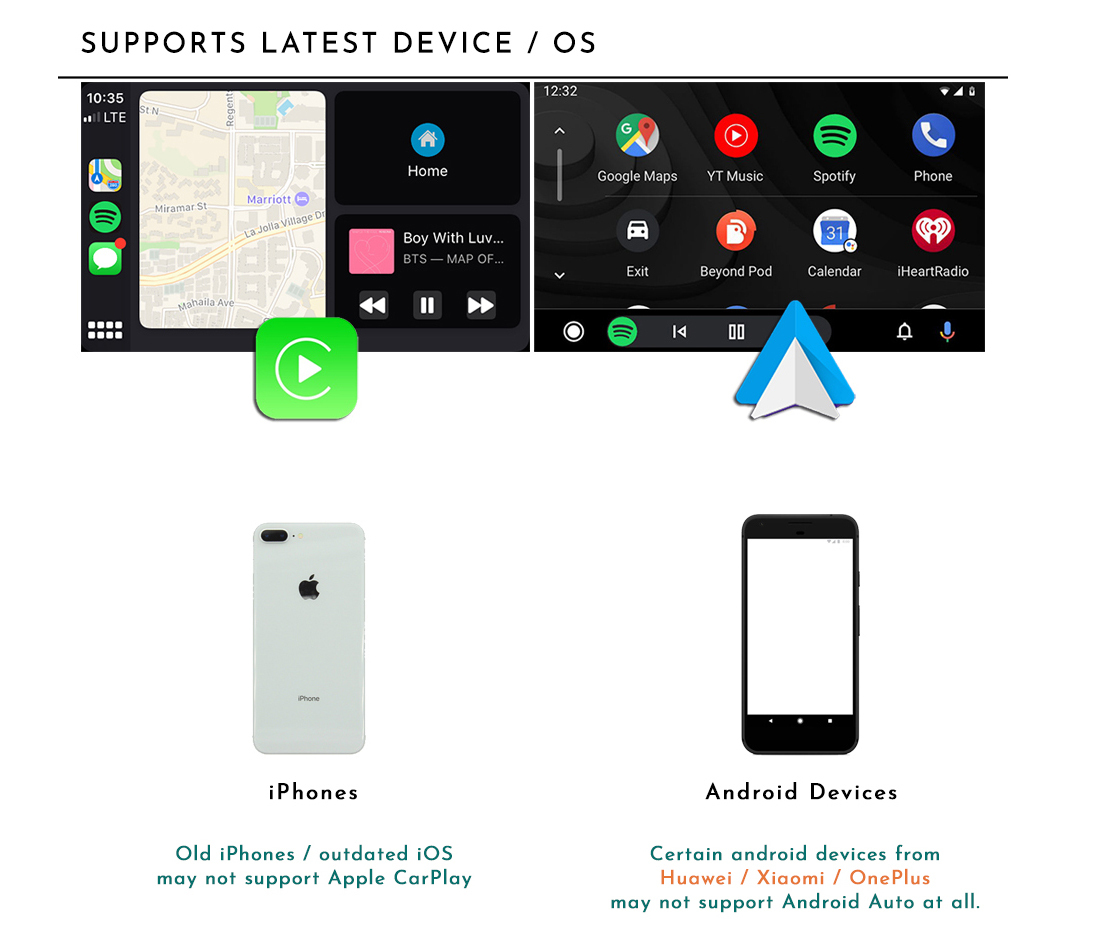

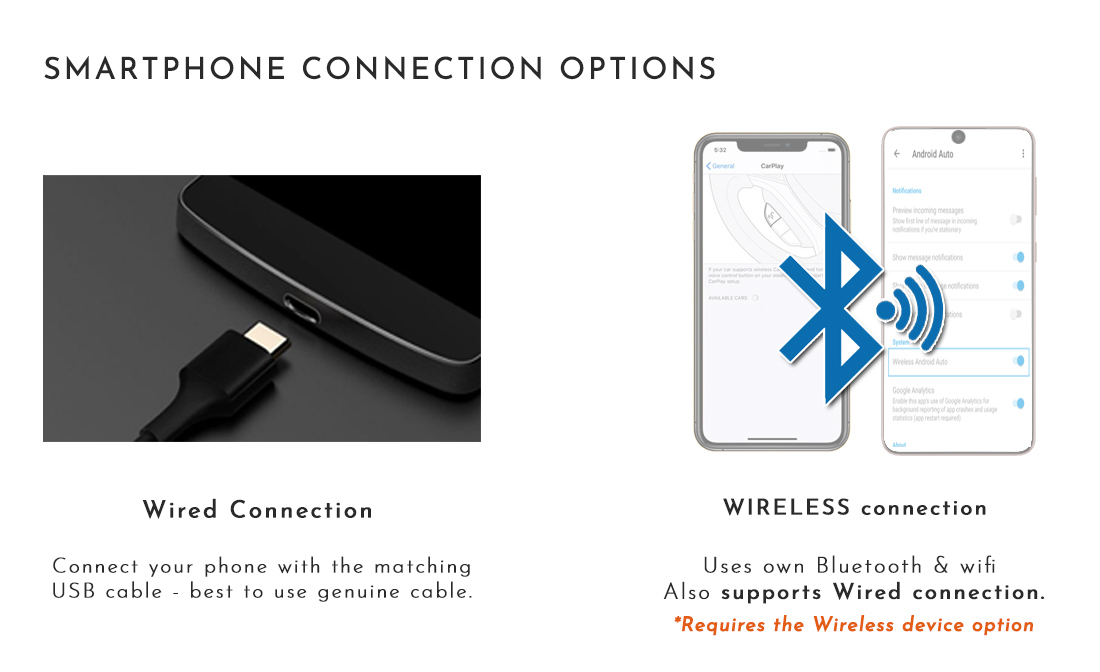
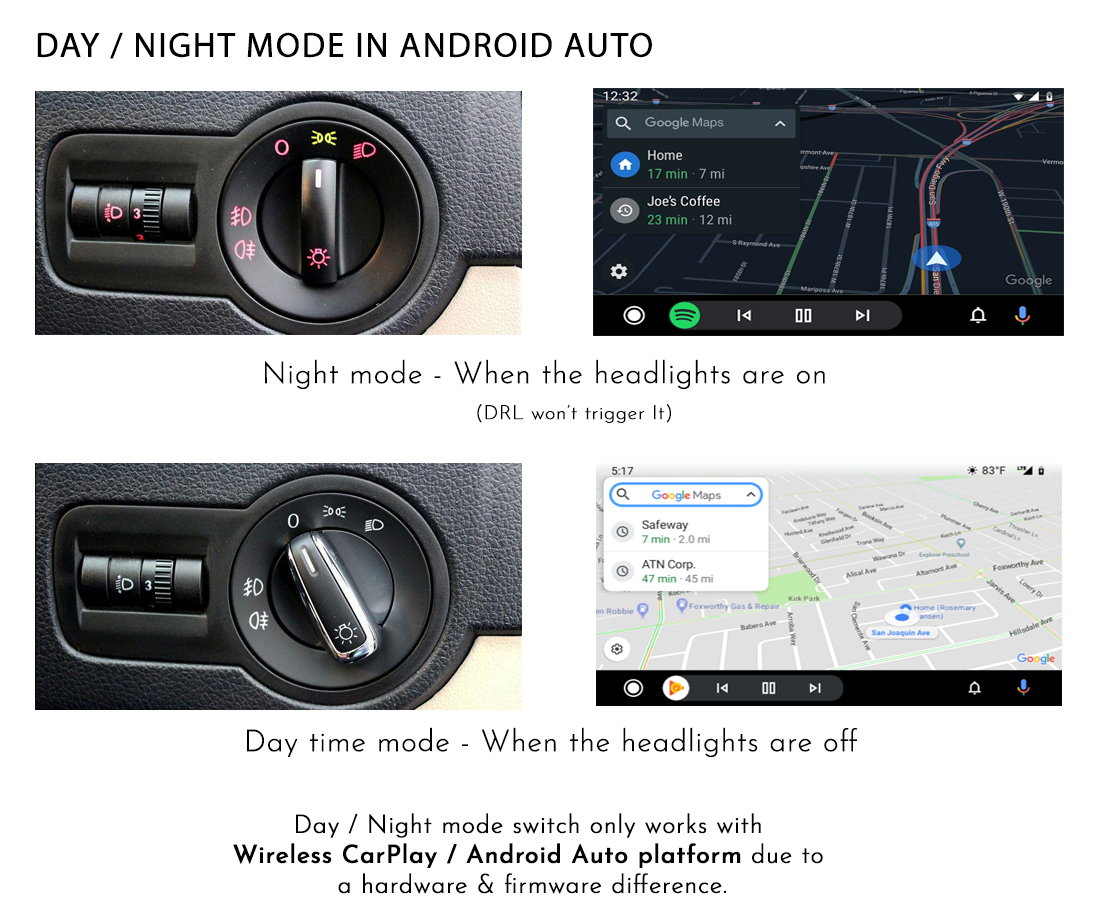

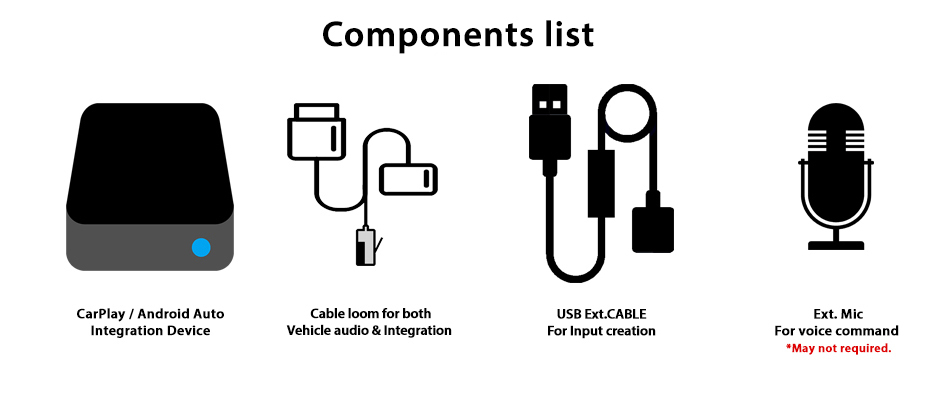
![Audi Q5 3G MMI HIGH / PLUS [DIAL] - Apple CarPlay & Android Auto](https://cdn.ppacaraudio.com.au/wp-content/uploads/2023/04/01154635/audi-q5-3g-mmi-high-plus-dial-apple-carplay-android-auto-500x500.jpeg)



